Viral video editing……..You ever sit there scrolling TikTok at 1 a.m. (even though you promised yourself you’d be asleep by 11, yeah right) and suddenly think: Wait—how did this random dude edit a video of his grandma making spaghetti and it has 12 million views? Like… the noodles weren’t even that good. I could practically smell the overcooked garlic through my screen.
That’s when it hit me. Viral videos aren’t just about the content—it’s about how they’re edited. The timing. The cuts. The way a boring three-second clip suddenly feels like a comedy special because somebody added the perfect sound effect.
So yeah, this is me trying to break down, in my chaotic Queens brain, how to edit viral videos like a pro—even if you’ve never touched Premiere Pro, Final Cut, or whatever fancy software the YouTubers flex.
Spoiler: I didn’t start with anything fancy. My first attempt at video editing was literally splicing together clips on Windows Movie Maker in 2009. And the result? A “music video” of my dog running in slow motion to Linkin Park. It got like… 3 views. Two of which were me.
But anyway—let’s get into it before I start embarrassing myself more.
Step One: Realize Nobody Cares About Perfect
The first mistake I made (and maybe you too?): I thought editing meant making things look flawless. Nope. People don’t want perfect. They want energy.
Ever notice how some of the most viral TikToks look like they were filmed in a potato warehouse? Blurry lighting, shaky camera—but the edit slaps because the pacing keeps you hooked.
Think about it like this: editing is basically storytelling with scissors. You’re not cleaning up reality—you’re exaggerating it.
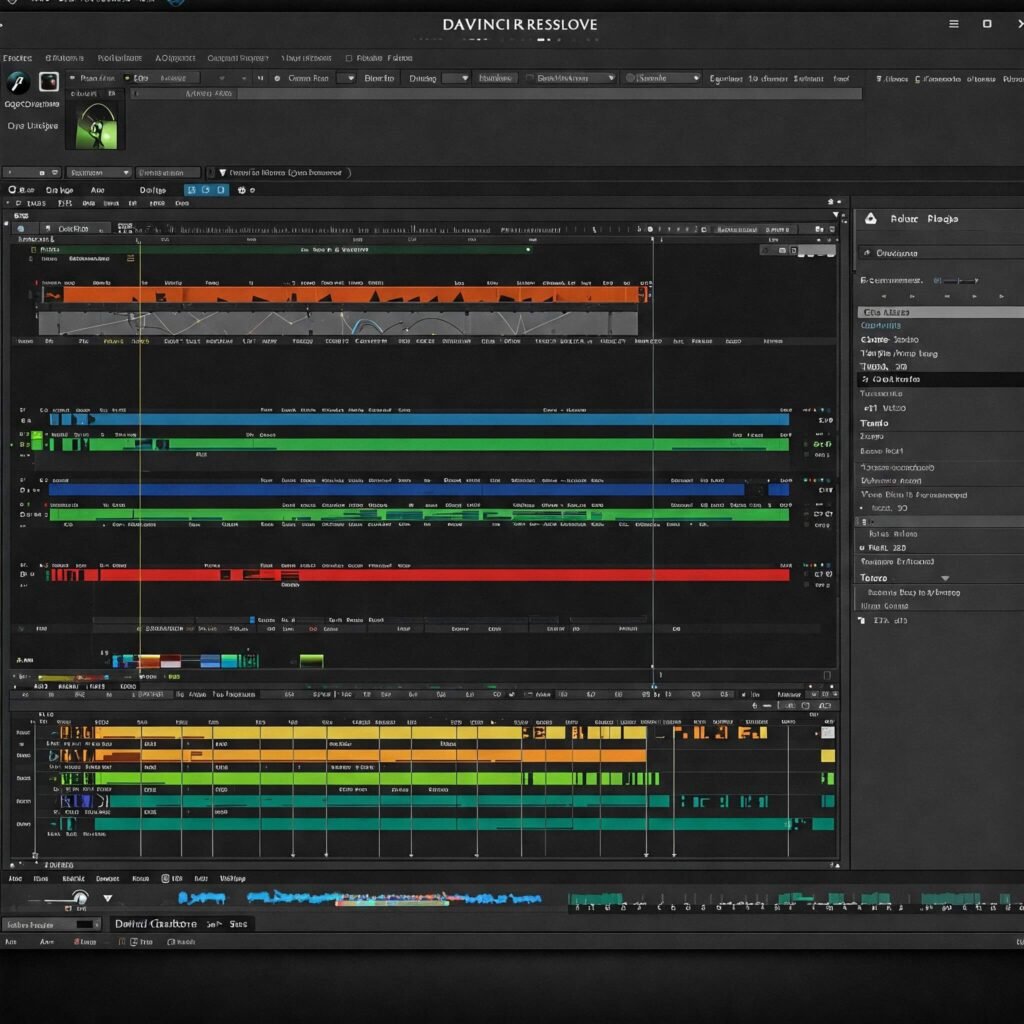
So don’t stress if your video doesn’t look like a Hollywood movie. In fact, if it does look too polished, people might scroll right past it. (Weird world we live in, huh?)
Step Two: Timing Is Everything
Listen—I once tried to make a funny skit with my cousin where I tripped over a chair. And it could’ve been hilarious… if I had cut it right at the moment my shoe caught the chair leg. Instead, the clip lingered too long, and it just looked like I’m clumsy (which I am, but that’s beside the point).
The secret sauce to viral edits? Timing. Quick cuts. Snappy zooms. Trim out the “umms” and dead air.
I always think of it like memes. A meme isn’t funny if the punchline shows up five seconds late. Editing works the same way.
Pro tip: Watch your video with the sound off. If it still feels fast and entertaining without audio, you’re probably on the right track.
Step Three: Add That Sound
You know the one.
That sound effect that makes a video 10x funnier or more dramatic. Like the “record scratch,” the “vine boom,” or even some random squeaky toy noise.
I swear sound is like 50% of what makes a video go viral. Think about how many TikToks blow up just because they used the right trending audio.
My personal fave: adding overly dramatic music to the most boring stuff. I once edited a clip of my friend microwaving a burrito with the Inception soundtrack. We laughed so hard we cried. Did it go viral? No. But in my heart, it was legendary.
Step Four: Embrace the Chaos (aka Jump Cuts)
Look—this is not 1997. We’re not making slow, artsy dissolves between shots. Viral videos are messy. Jump cuts, quick pans, zooms that make you question reality—that’s the vibe.
And don’t even get me started on captions. You need them. Everyone scrolls with the sound off (don’t lie, you do too). Captions keep people hooked. Bonus if you make them colorful, bold, or slightly chaotic.
Also… don’t be afraid of “ugly” edits. You know those sudden zooms on someone’s confused face? Hilarious. Glitch effects at the right moment? Chef’s kiss.
Step Five: Apps Are Your Best Friend
Okay, so you don’t have to drop $300 on fancy software. Half the viral editors I know are just using free apps on their phone.
Some to mess with:
- CapCut (literally TikTok’s favorite child, free, tons of templates)
- InShot (easy trimming, text, speed-ups, music—like editing on training wheels)
- VN Editor (sleek but still beginner-friendly)
- DaVinci Resolve (if you’re ready to feel fancy without paying for Final Cut)
True story: I edited a “funny fails” video on my iPhone using nothing but InShot while waiting in line at the DMV. It ended up getting more shares in my group chat than anything I spent hours editing on my laptop.
So yeah, use what you’ve got.
Step Six: Don’t Overthink “Going Viral”
This is the part nobody likes to hear but it’s true: you can’t force a video to go viral.
What you can do is make something worth sharing. That’s really the key. Would you send this to your friend at 2 a.m.? or your aunt watch it twice? Would a stranger laugh even if they don’t know you?

Sometimes the dumbest, least-planned edits pop off. (Remember the guy skateboarding with cranberry juice and Fleetwood Mac? You think he storyboarded that? Nah. He just vibed.)
So experiment. Edit fast. Post often. And don’t sit there refreshing your notifications like a maniac. (Guilty.)
Extra Tricks That Make People Stop Scrolling about Viral video editing
- Start with chaos. First 3 seconds are everything. Show the weirdest or funniest part first.
- Loop it. If your video ends where it starts, people rewatch it without realizing.
- Use text like a punchline. A sarcastic caption mid-clip can change everything.
- Keep it short. Nobody wants a 5-minute setup unless you’re MrBeast.
My Big Dumb Mistake (Storytime): Viral video editing
So one time I tried to edit a “reaction video” of me watching a scary movie. Except… I forgot to cut out the 20 seconds where I was just sitting there eating chips. So instead of a jump scare, my video was basically ASMR: Doritos Crunch Compilation.
Shockingly, it got a few likes. People said they stayed just to guess what flavor Doritos I had. (Cool Ranch, obviously.)
Point is: even “bad edits” can hit. Sometimes the internet just decides something random is hilarious.
Final Thoughts about Viral video editing
Editing viral videos like a pro doesn’t mean being an editing wizard—it’s more about vibe, timing, and knowing when to cut the boring stuff. It’s about making someone feel something in 15 seconds flat—whether it’s laughter, shock, or “wait… what did I just watch?”
So yeah. Grab your phone, download one of those apps, mess around with cuts and sounds, and see what happens. Worst-case scenario, you end up with a video that makes your friends laugh. Best-case? You wake up and realize your random cat clip has 2 million views.
And hey—if you do go viral, just remember me when you’re famous.




